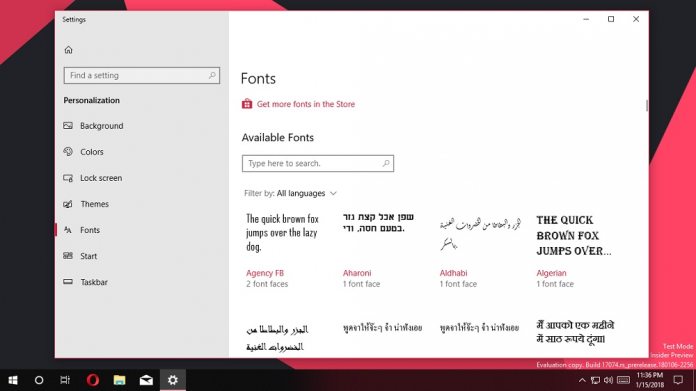Specifically, Microsoft is working on moving the Fonts controls of Windows 10 from Control Panel to Settings. Additionally, new fonts will be downloadable from the Microsoft (Windows) Store. All options currently available for Fonts will be moved to Settings and installed fonts will be manageable from a single pane. This migration is currently in development and will reach a Windows 10 preview build soon. Redstone 4 is the next major update of the platform, expected in the spring. It is part of Microsoft’s twice-yearly update cycle for Windows and will follow October’s Fall Creators Update (FCU). Among the options for fonts in Settings will be the ability to uninstall fonts, and see name and version info. Microsoft will make new fonts available on the Store. This follows the company’s decision to make the Microsoft Store a one stop shop for everything. Now more than an app store, it also has themes, extensions, and other content.
Goodbye Control Panel
Microsoft has been working on retiring the Control Panel for a long time. It has been increasingly buried and is not as easy to find in the FCU as it was on previous builds. That’s because the Control Panel shortcut has been removed from the menu of the Start button. Of course, this is not the only sign of continued migration from Control Panel to Settings. Back in October, we reported on plans for Redstone 4 to give startup app management to the Settings app. While Redstone 4 is unlikely to signal the full end of the Control Panel, we expect it to take a further step into the darkness.