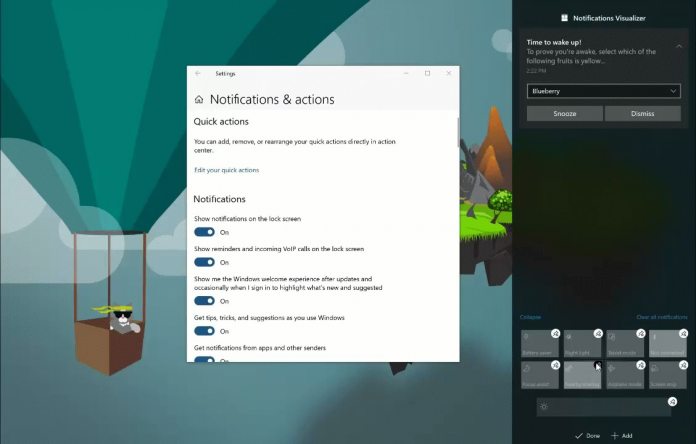Microsoft’s Windows 10 19H1 efforts are now moving into full swing, with more features arriving for the build. Preview Build 18277 is now available to Insiders on the Fast Ring with several noteworthy additions. Chief among them is a new setting for Windows Defender Application Guard for Microsoft Edge. Users of the Windows 10 browser can now toggle access to cameras and microphone when browsing. Elsewhere, Windows 10 will now reduce how many times it notifies users about blurry apps. Microsoft will now automatically fix apps with blurry results unless a user chooses “Fix scaling for apps” in Settings. Microsoft has also continued tweaking its Focus Assist (formerly Quiet Hours) feature. If you are unfamiliar with the service, it allows users to set a period where Windows 10 will not send Action Center notifications. During this time, only notifications from contacts you have flagged as important will be sent. In 18277, Focus Assist gives users an option to switch off the feature automatically when they are in full-screen mode. Also available to Insiders on the Fast Ring is a group of new emoji which will comes to Windows 10 next year. As usual, Microsoft has provided a full changelog and feature information on its Windows Blog here.
WPA3 Support
As we reported earlier today, Microsoft is also working on bringing support for the WPA3 Wi-Fi standard to Windows 10. WPA3 is a new Wi-Fi standard first introduced by the Wi-Fi Alliance in July. announced by the Wi-Fi Alliance in July. The core benefits of WPA3 are improved security, including the ability to stay private on open networks.