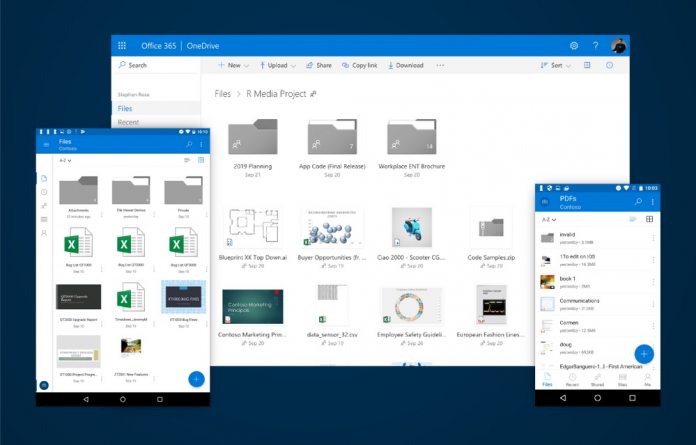Of course, storing data in the cloud is a risky business and Microsoft wants OneDrive users to feel secure. The new feature will be a massive help as it will allow people to restore the service to a previous state. Microsoft will introduce an ability to roll back OneDrive. Users can undo any malware or ransomware attacks by rolling back to an earlier, clean, point. The feature was announced Stephen L Rose, a Senior Product Manager for OneDrive for Business at the SharePoint Saturday San Diego. Unfortunately, it is not yet clear if the restore feature will be a OneDrive for Business only deal. While we would love to see it released for all users, it feels like a business-centric addition. We will, however, wait for Microsoft’s confirmation either way.
— Ryan Schouten, MVP (@ShrPntKnight) January 13, 2018 Speaking of which, we could be hearing something more concrete this week. According to Ryan Schouten, a SharePoint MVP at the event, the restore feature will land “in the next couple of weeks“. We guess this is one of those times when Microsoft’s critics just have to nod in approval.
Advanced Threat Protection
Microsoft has been busy shoring up OneDrive over the last couple of months. Back in December, the company integrated Office 365 Advanced Threat Protection (ATP) into the service. Office 365 Advanced Threat Protection is Microsoft preventative security solution. It arrived on the cloud productivity suite last April. The company is now expanding it to more services within Office 365. The solution is design to stop zero-day exploits before they can corrupt a machine.