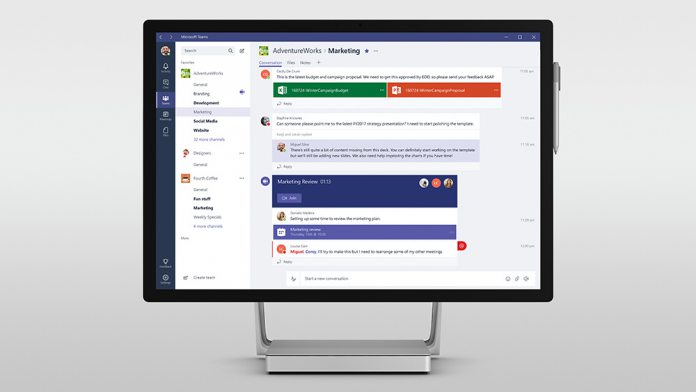This means Microsoft Teams can now effectively replace Skype for Business Online and users will not miss out on features. While that’s true, Microsoft is not shutting the Online service yet. In fact, the company says it will help organizations transition to Teams through automated upgrades. Microsoft’s transition to Teams from Skype for Business is now in full swing. By catching the online version, Microsoft Teams is increasingly becoming a unified collaboration service. That said, Microsoft says it will continue to transition features from the full Skype for Business suite to Teams. A guide for moving from Skype for Business to Microsoft Teams has been published for Office Insiders. The company says all Office 365 users should have the tools by the close of this year. The importance of merging Skype for Business and Microsoft Teams is obvious. Through its Skype enterprise service, Microsoft has a dominant position in the workplace chat market. However, Slack is looming as a bona fide competitor and Microsoft cannot afford a fragmented service. To avoid user confusion, the company believes unifying Skype for Business and Teams is best. This desire to make services clear also drove the decision to fold Skype into Teams and not Teams into Skype. We presume Skype for Business will ultimately be killed off entirely, leaving users with just the consumer version of Skype. With Slack emerging as a true competitor, Microsoft has been quick to ensure new features are consistently available on Teams. Earlier this summer, the company announced a free version of Microsoft Teams. The new service achieves a few things; it allows 300 people to join a team, unlimited searchable messages versus Slack’s maximum of 10,000. It also has 140+ free integrations versus Slack’s 10 and gives each user 2 GB of storage and each organization 10 GB of shared space.
August Update
Over the weekend, Microsoft Teams has been receiving its August Update. This release comes with some new features, such as Windows 10 support for Quiet Hours:
Shhhh… Windows 10 Quiet hours support is here If you’ve got Quiet hours set up in Windows 10 (RS3 and earlier only), Teams will recognize those settings first, then your individual Teams notification settings. Handy for those times when you just don’t want notifications from anywhere.
Legion of zoom Zoom in and out of Teams the same way you do in your web browser. On Windows, use Ctrl+= to zoom in, Ctrl+- to zoom out. Get the full list of shortcuts and mouse zoom techniques here. Adobe XD and Teams Designers, take heart! You’ll now be able to share nicely formatted links to Adobe XD prototypes and design specs in Teams. Better than email, because you’ll see a summary and thumbnail preview along with the link. You’ll get notifications when reviewers make comments, and faster, integrated access to Creative Cloud files right in your Teams workspace. Read the blog post for more details. Get ready for back to school! Rubric grading, a better mobile assignments experience, easy re-use of assignments, and more. Read about the updates for Microsoft Teams for Education in 10 new features for going Back to School with Microsoft Teams.