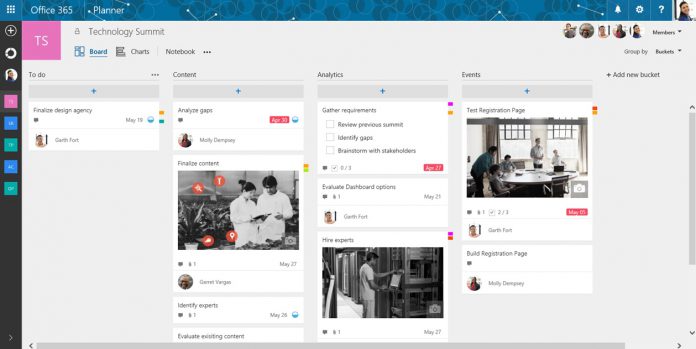With the new change, users can add another plan to the group via the usual ‘create a plan’ menu. They’re then able to select ‘Add to an existing Office 365 group’. A list of groups will appear in a drop now menu for users to select. Howard and Monica from the Microsoft Planner team appeared in the usual indoor sunglasses getup to explain the feature, which you can watch below:
Trello Competition and Other Additions
For the unfamiliar, Microsoft Planner is the company’s answer to Trello, which sees widespread use. It hasn’t quite caught on in the same way, but consistent feature additions and Office integrations could change that. Last June, Planner integrations arrived in SharePoint, and earlier this month the app debuted for government customers. In the future, the team is looking at integration with Outlook tasks, the ability to copy plans, plan templates, and much more. When it launched in 2016, Microsoft said about planner: “The addition of Planner to the Office 365 lineup introduces a new and improved way for businesses, schools and organizations to structure team work easily and get more done. With Planner, teams can create new plans; organize, assign and collaborate on tasks; set due dates; update statuses and share files, while visual dashboards and email notifications keep everyone informed on progress.” You can check out the new features on the Microsoft Planner site.