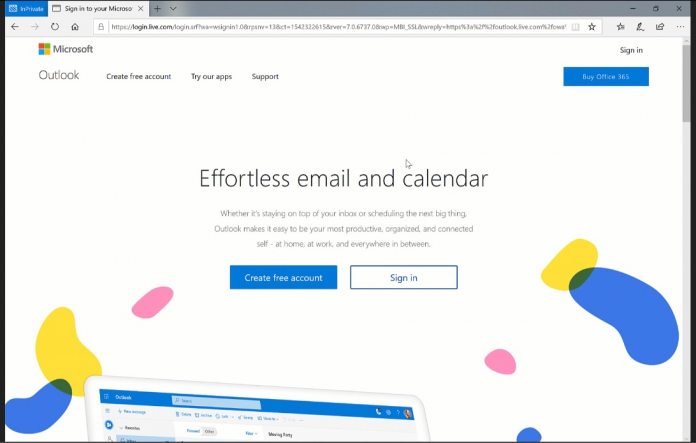The release of new a new sign-in for Outlook on the web is part of a general update for Outlook during December. Joining a more efficient login experience are changes to meeting response and Microsoft Teams abilities. Starting with the sign-in, Microsoft describes the change as a more efficient way to sign-in to Outlook.com for businesses: “Users with an Office 365 account who use Outlook on the web can now sign in to their work or school accounts through www.outlook.com. When a user signs in through www.outlook.com, Outlook redirects them to their organization’s sign-in page, which is pre-populated with the email address they entered. From there, they just follow their organization’s sign-in process.”
Meetings Changes
Elsewhere, Outlook for Office 365 now handles Meeting responses better. When responding to a meeting invite, users can choose to not send a response or notification to the meeting organizer. Instead, Outlook will update the response on the invite list without sending an email. Furthering the changes to the meeting experience, Microsoft has turned over Meetings to its Teams collaboration service. Although, this will only happen if the organizer has enabled Teams to be used. For those who have not, Skype for Business will handle meetings.