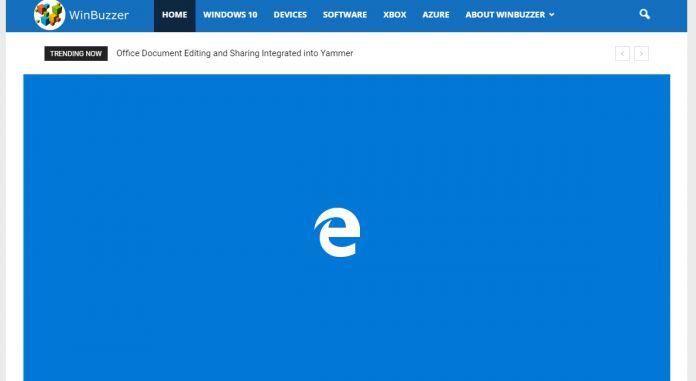Specifically, if the feature arrives, you will be able to effectively remove buttons like Windows Ink from Microsoft Edge. The buttons and their features will still be integrated, they just will not show on the UI. Of course, rival browsers like Chrome already have this ability, so it would be another step towards Microsoft making Edge more competitive. A report from Brad Sams suggests the ability to hide UI elements will be accessible via a right click. When this is selected, a new “show next to address bar” option is shown. As the option name makes clear, deselecting this will result in buttons next to the address bar moving to the overflow menu.
Can’t hide the star button though. pic.twitter.com/rwP28OPHXf — Brad Sams (@bdsams) April 5, 2018 Microsoft has already been using this type of feature for exertions, which can already be moved. However, at the moment it is impossible to hide UI buttons that are native to Microsoft Edge.
Availability
It is worth noting the feature is still in a relatively early testing phase. Indeed, the A/B test stage suggests Insiders won’t have access to it just yet. Still, we are just around the corner from Redstone 5 features kicking into full swing, so this Edge ability could come soon. Microsoft is about to launch Windows 10 Redstone 4 this week. After that, full attention will turn to Redstone 5, the fall update for Windows 10. We expect the Microsoft Edge UI hiding ability to make its way to the browser through the next phase of Windows 10.