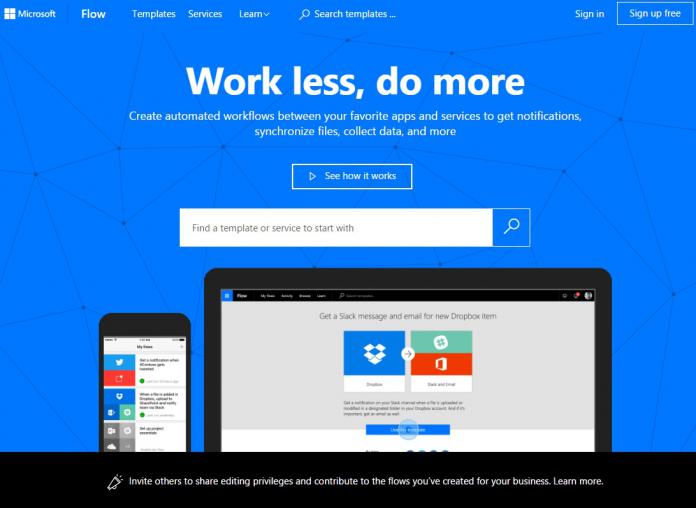The feature will export it as an .eml file, which can then be stored in OneDrive, uploaded to SharePoint, and more. It joined by two other Outlook features: the ability to forward emails and mark as read. Meanwhile, a new trigger starts a Flow when the user is @mentioned.
New Connectors
Outside of Outlook, there are five new connectors, including Azure Container and Kusto. Here’s the full list:
“Azure Container Instances – Easily run containers on Azure with a single command. Create container groups, get the logs of a container and more. Azure Kusto – Kusto is a log analytics cloud platform optimized for ad-hoc big data queries. Metatask – Metatask is a simple tool to organize and control internal processes that lets normal users quickly build and execute business workflows. Microsoft To-Do – Microsoft To-Do is an intelligent task management app that makes it easy to plan and manage your day. Connect to Microsoft To-Do to manage your tasks from various services. You can perform actions such as creating tasks. Plumsail Documents – The API allows you to create documents from templates (DOCX or HTML file), convert it to PDF and many more.”
Of particular note is support for Microsoft To-Do, the company’s new task management app for Android, iOS and the web. In the future, the functionality could mean automatic syncing with Wunderlist, for example. Of course, there have also been tweaks to user experience. It’s now easier to use multiple connections at once, because Flow remembers which you used recently. There’s also a Connectors page, which details those recently added. You can view the full changelog on the Microsoft Flow site.