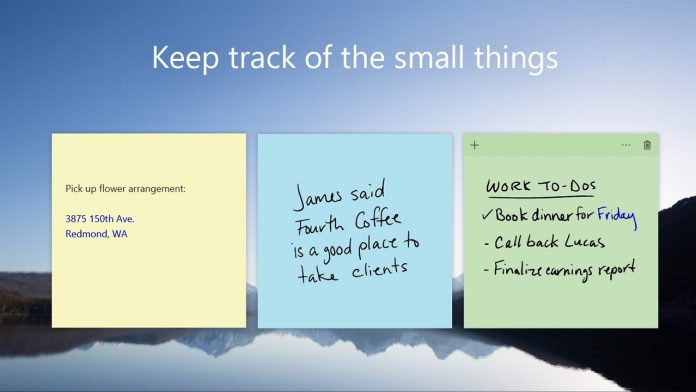Joining the Windows 10 and soon to launch mobile apps, Sticky Notes can now be used on the web. The browser version of the service is available at https://www.onenote.com/stickynotes. Users can sync notes across all devices through their Microsoft Account. As for the experience, users are getting the same feature set that’s available on Sticky Notes for Windows 10. Customization options are located in the top right and let you change note colors and text formats. Unfortunately, the web version does not support handwritten notes from the Surface Pen or other physical input device.
Version 3.0
Sticky Notes on web gets version 3.0, the latest full release of the service. Over the last few years, Microsoft has put more effort into the app. Recently the company rolled out an update on Windows 10 to bring Sticky Notes to version 3.0. While the design is not hugely different, Fluent Design elements have begun to become part of the experience. A new feature allows users to cross out tasks instead of deleting them outright. This gives a visual indicator of a person’s progress and can feel a lot more satisfying. Users can also style their notes generally with a new formatting bar. Earlier this month, we reported on Microsoft’s efforts to bring Sticky Notes to iOS and Android. Coming to those platforms soon, the service is once again integrated into OneNote.