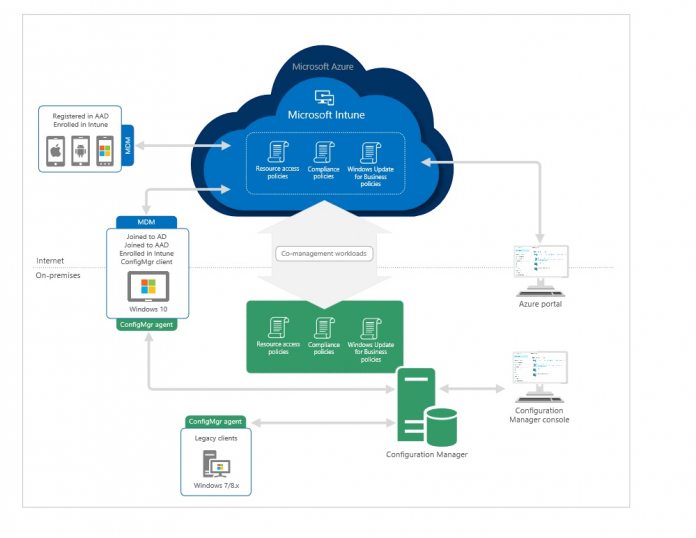In terms of this new ability, Co-management is a direct integration between Microsoft Intune and Configuration Manager. It allows Windows 10 devices to be managed by both services concurrently. In its announcement today, Microsoft details the importance of Co-management: “This provides you with an opportunity to enable remote actions that can be taken on the device, like remote factory reset or selective wipe for lost or stolen devices. Some additional advantages include conditional access, enabling you to ensure devices accessing your corporate network are compliant with your company policies and requirements” Through Windows Autopilot on Windows 10, devices are automatically enrolled in Intune. FastTrack now allows Microsoft 365 users to manage their deployment for Co-management, including guidance on activating several services. The teams provides support for the following:
Enabling Active Directory auto enrollment Enabling hybrid Azure Active Directory Enabling the Cloud Management Gateway Enabling Co-management in Configuration Manager Switch over supported device management capabilities from Configuration Manager to Intune: Device conditional access policies Resource Access profiles Windows Update for Business policies EndPoint Protection policies Setting up Intune to deploy the Configuration Manager agent to new devices
Standalone Product
Back in April, Microsoft announced with the release of the Windows 10 April 2018 Update that Microsoft 365 has become its own integrated product. Previously, Microsoft 365 has been sold as the bundle of software it is. However, Microsoft will now sell it as an integrated program. With the announcement, the service also received some improvements. For example, Delivery Optimization is debuting to give admins the option to update on one device and then use it to send updates to other machines on an organizational network.