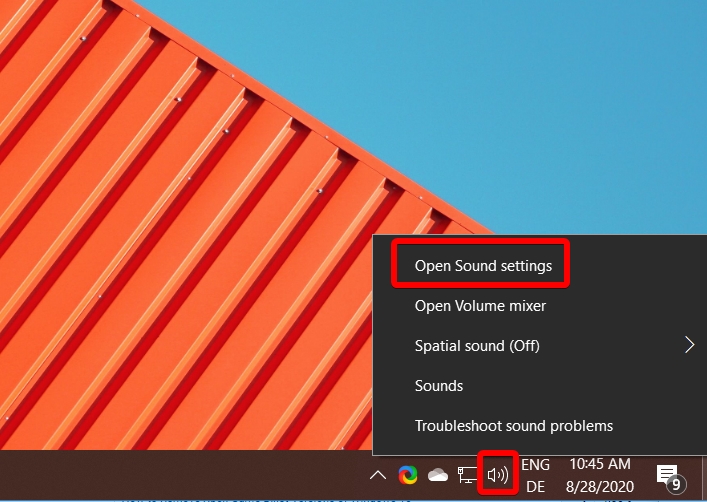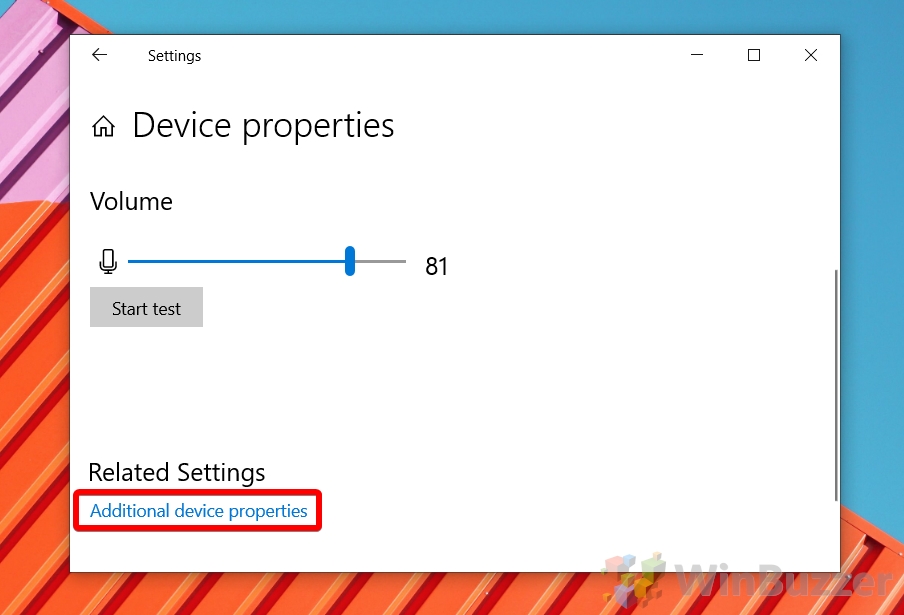As well as testing, mic playback can be used to listen to a music player or other device connected to the microphone jack through your headphones or PC speakers. This can be useful if you have a device with poor speakers but an extensive music collection. Or you want to use your Windows notebook or tablet with connected speakers for karaoke or like a megaphone. This tutorial will know you how to hear yourself on mic and also how to get playback from a mic so that you can do either at your leisure. However, it won’t cover how to record Windows system audio with stereo mix, how to use a Windows equalizer for mic input, or to increase mic volume via microphone boosting. For those, check the linked tutorials. With that said, let’s get started:
How to Hear Yourself on Mic in Windows 10