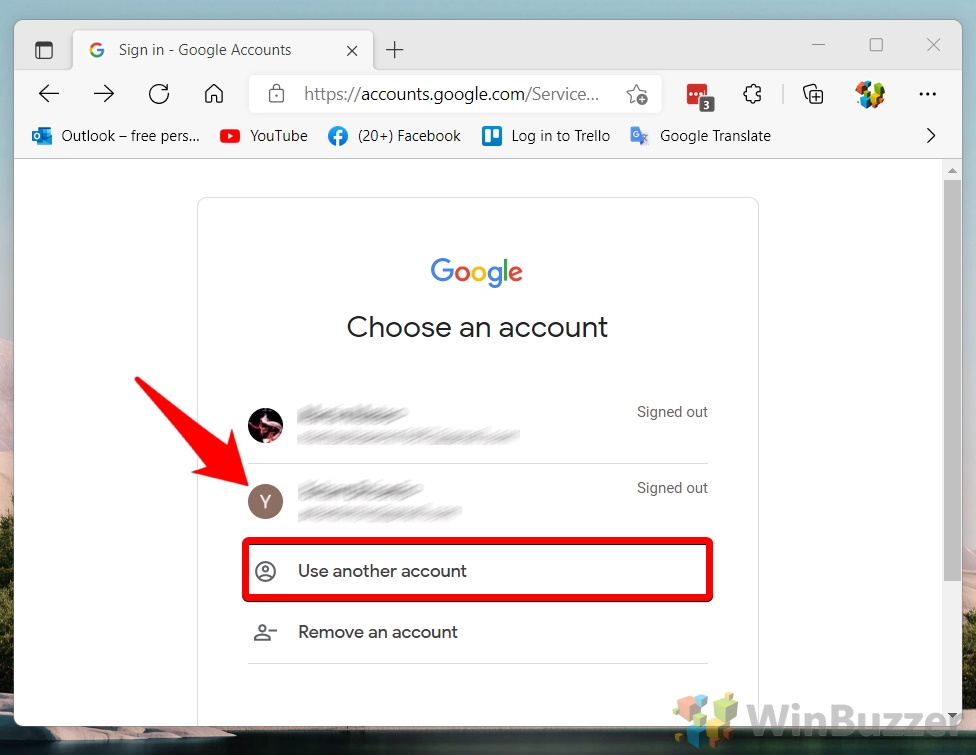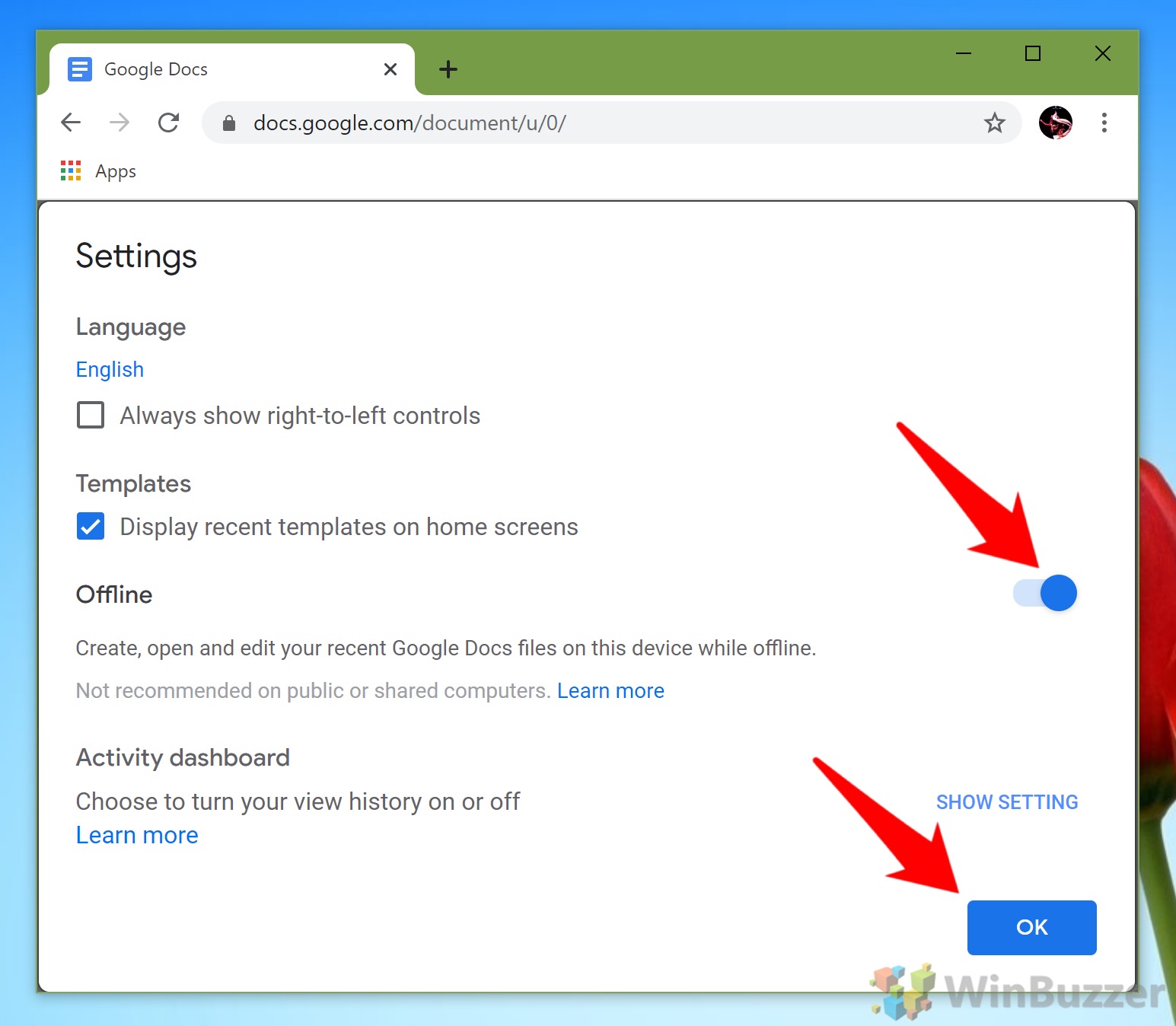1 How to Make a Different Google Account the Default2 Extra: How to Use Google Docs Offline3 Extra: How to Use Google Calendar on Windows Desktop
Switching the default Google account To remedy this, today we’re going to show you how to change the default Google account in your browser. It’s a surprisingly convoluted process, but you’ll save yourself a lot of time for just a few minutes of work. Changing the Google account will also change your default Gmail account, so you won’t have to keep staring at the wrong inbox whenever you start your browser. Let’s start with the tutorial:
How to Make a Different Google Account the Default
Extra: How to Use Google Docs Offline
With that quick guide out of the way, you may want to try some of our existing Google content. This guide will show you how to edit your Google Docs offline. Once you’re reading, follow along to learn how to switch your default Google account.
Extra: How to Use Google Calendar on Windows Desktop
If you’re a Windows user, you can also consider following our guide on how to use Google Calendar via your built-in Calendar app. That way, you won’t even need to open the browser.