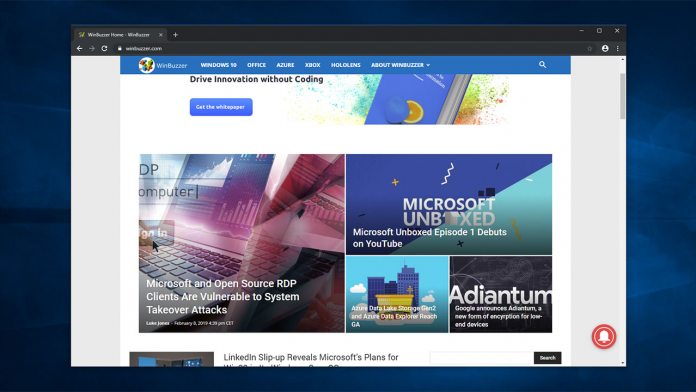Unlike other implementations, Chrome’s dark mode will change automatically when it’s enabled system-wide on Windows 10 or MacOS. This should reduce eyestrain when working in the evenings, and is a very welcome change to the browser. Still, the mode will do little to affect the content on web pages. Though Chrome’s interface is black, a lot of pages still use light colors. That includes Google search, which doesn’t have a toggle, though YouTube, Reddit, and a number of other sites do.
Limited by Windows
There are problems with Windows, too. Poor dark mode implementation on the OS essentially makes this a manual toggle anyway. Windows users can toggle a dark mode in settings, but there’s no option to have it turn on automatically at sunset. For that, you have to use Task Scheduler or the Windows Auto-Night-Mode app to modify the registry. This may change with the next Windows feature update, which is set to introduce a Light Mode. It’s due in the first half of the year, which is coincidentally when the Chrome change will roll out to all users. You can grab the latest Chrome Canary here to check out the dark mode. Just be aware that there may be bugs and stability issues which could lead to data loss.